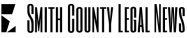The text is too small, how do I make it bigger?
Internet browsers give you the ability to enlarge pages on most websites.
If you're on a computer running Windows, you should be able to use these keyboard key combinations:
- Ctrl + to zoom in
- Ctrl - to zoom out
- Ctrl 0 to reset zoom level to 100%
If you're on a Mac (Apple) computer, you should be able to use these keyboard key combinations:
- Command + to zoom in
- Command - to zoom out
- Command 0 to reset zoom level to 100%
If you're using a smartphone or tablet, you should be able to
- Use 2 fingers to pinch and zoom