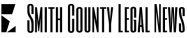How do I print?
Go to the issue that you want to print, and then:
- If you're on a computer running Windows, hold down the Ctrl key and then press the P key.
- If you're on a Mac (Apple) computer, hold down the Command key and then press the P key.
P stands for “Print” and should bring up the print dialog. (Note: print is not supported on a smartphone or tablet at this time)
You should also be able to print by clicking on the File menu (if your browser is so equipped), and selecting Print.
If you still have questions, or need help, feel free to contact us.
You should also be able to print by clicking on the File menu (if your browser is so equipped), and selecting Print.
If you still have questions, or need help, feel free to contact us.